
Looking for seamless workflow and excellent collaboration in your organization? Look no further — Take a look at these 5 Productivity apps that made a mark with their astonishing features + Affordability factors.
Although the Covid-19 scare in 2021 seems fading, the world braces itself to take precautionary measures and get businesses up and running (Just as I started a blog and using some of the fast-paced apps has never got better)!
Having said this, let’s take a look at 5 of the most amazing and cutting-edge productivity apps that helped businesses run smoother than butter!
What are some of the Best Productivity Apps in 2021?
1. Zoom (Video Conferencing)

Zoom’s success over time speaks for itself, especially ever since Covid-19 cases spiked in 2020. Even prior to the pandemic, businesses have resorted to an all-in-one cloud meeting solution to ease their operations.
Leading teams such as Pandora, Box, and GoDaddy extensively use Zoom extensively. Thanks to its cost-effective pricing plans, the app succeeds in impressing users with its economical factor along with a whole bunch of features.
The first thing that comes to mind when it comes to conference calls is “Zoom”.
Why could zoom ace the race among the other Video conferencing apps? Let’s find out what makes Zoom the star!
Zoom helps users to arrange and directly export meetings to their calendars and therefore have stable and high-quality activities with peers, friends, or relatives.
You’ll be surprised to know, Zoom Video Webinars can cater to up to a whopping 10,000 attendees with 100 interactive video participants.
It’s not surprising businesses noticed some unique elements that Zoom takes pride in.
Features:
- HD audio and video & audio collaboration tools.
- Create multiple separate meetings.
- Utilize recurring or singular screen sharing screens.
- One-click wireless content sharing capabilities.
- Record meetings locally and upload to platforms like Youtube or OneDrive Video.
- Communicate with team members, search history, and much more.
The software is available as a desktop application as well as an app for Android and iOS. Click here for a detailed pricing plan and get your online sessions started.
2. Toggl (Time Tracking)
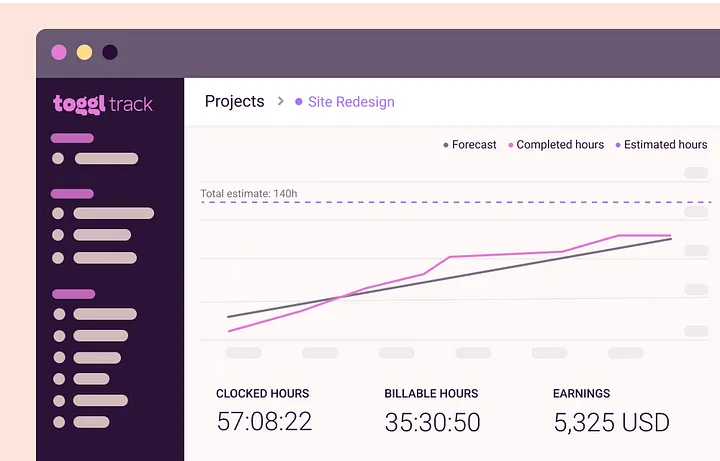
For most of us, a watch shows us the time. For freelancers, it’s Toggl, a time tracking software that allows them to track the number of hours spent, per project.
It’s a simple and user-friendly interface to help users evaluate their productivity.
If you’re passing too much time on unproductive tasks, Toggl notifies you when you are away from the computer, thanks to its in-built detector functionality that keeps your discipline (and sanity) intact!
But Toggl won’t stop there — Once you set reminders, tracking time at specific intervals on particular days of the week isn’t daunting.
What makes Toggl different is its s auto-tracker feature. automatically starts its time tracking even if you forget to start the timer — In short, it saves you from getting busted!
The software is compatible with Windows, macOS, and even Linux. You can install its Google Chrome Extension to track time and record the timelines of websites.
Features:
- Easy time tracking with one click.
- Breaks down tasks for easy and faster work completion.
- Handy overview and reports of time spent.
- Multi-platform compatibility.
- Provides the Pomodoro technique to boost your productivity.
- Record timelines of websites and applications.
- A day-by-day breakdown of your progress for analysis.
- Helps you track your time spent away from the computer.
It’s time to choose your best plan and without “wasting time”!
3. Hootsuite (Social Media Management)
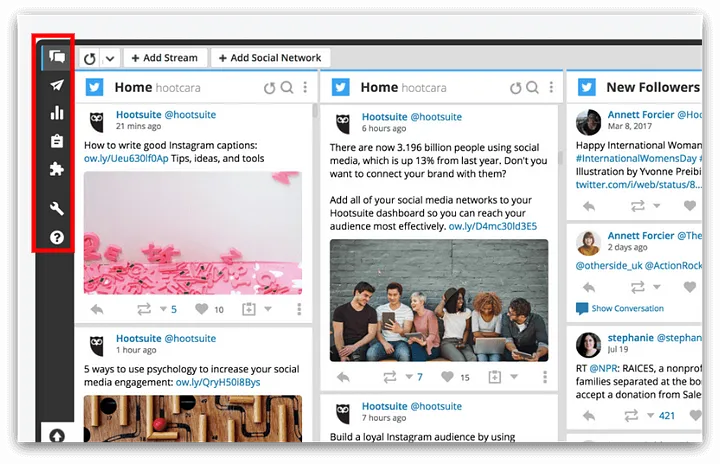
These days, Social Media’s opinion plays a crucial role, even for businesses!
Need help tracking industry trends, executing media strategies, and campaigning results to tweak their strategies simultaneously? Then Hootsuite is your go-to friend!
The best part is that the software provides deep insights into key influencers and potential customers.
This powerful online marketing tool allows users to integrate content with all major social media channels such as Facebook, Instagram, Twitter, Linkedin, Pinterest, and YouTube.
Hootsuite empowers users to simultaneously control market patterns, and conduct media campaigns, and campaign outcomes to tweak their strategies.
In order to increase efficiency and workflow, the Dashboard consists of different instruments and facilities. You can build smarter workflows with Hootsuite, provide a healthy collaboration environment and head your company in the right direction.
Let’s check out Hootsuite’s ground-breaking elements and why is it popular among the masses with over 16 million users worldwide!
Features
- Provides timely social insights through Social Analytics.
- Integrated with 250 best-of-breed applications.
- Multi-platform management through a single dashboard.
- Helps manage your social profile with Social Analytics.
- Effective security for Brand Protection.
Check out Hootsuite’s detailed pricing plans with a strategic approach.
4. GanttPRO (Online Gantt Chart Software)

When it comes to the best productivity apps in 2021, GanttPRO tops at least the Project Management side. Based on Gantt maps, GanttPro is an online Project Management and planning tool. It is one of the best applications available in the market for productivity. With a user-friendly UX/UI style, the software possesses an intuitive interface.
For seamless productivity, the software allows managers and new team members to instantly join a project without any rocket-science navigation.
The Gantt chart approach in GanttPRO boasts of a diagram with vertical and horizontal lines. Tasks are displayed along the vertical axis. The corresponding time for each assignment is displayed along a horizontal line.
Sporting a Board view (as an alternative way to manage projects), GanttPRO follows an approach that’s similar to Kanban where tasks look like cards.
What makes GanttPro a pro in the Project Management world?
Features
- Robust task management with a range of metrics.
- Drag & drop ease.
- Visually appealing Gantt chart timeline.
- Team and resource management with workload management
- Team collaboration: descriptions, comments, attachments, mentions, notifications.
- Budget management.
- Time tracking.
Organize your projects at cost-effective prices!
5. Zenefits (HR Management and Payroll)

As easy as it sounds, managing human resources employee benefits or payroll concerns can be nerve-racking. To ease the management tasks of HR in your organization, Zenefits makes a mark with an all-inclusive HR SaaS program and the best productivity app.
This HR management software offers user-friendly integration features, new employees are provided login accounts for apps like Slack, G Suite, and more.
Instead of beating around the bush, let’s get straight to its benefits.
Features
- Self-onboarding: New employees can onboard themselves online.
- Integration features: Employees login accounts for apps like Slack, G Suite, and more.
- Easily manageable PTO fed to other areas of Zenefits.
- Reporting of Stock Options, Equal Opportunity Statistics, Headcount Activities, and Turnover Rates.
- Automatic creation of tax documents during onboarding.
Parting words
Needless to say, these apps will help you get through the desert of procrastination and strike a work-life balance. One thing you need to keep in mind that not every app is going to fall perfectly under your preferred criteria.
Now that you’re all set to use the most-suited applications, it won’t take ages to get your business off the ground.
Is there a list of top free productivity apps that you and your teams stand by? Share your suggestions in the comments below. Till then, happy working!

Stunning Ways to Get a Purple Balayage | Your blog is a symphony of thoughts, each one a melody waiting to be heard by those who listen closely.
Most Popular Ombre Hair Ideas for 2024 | Your writing has a way of making complex topics accessible to everyone. Thank you for breaking it down.
Odayeri / Eyüp Beton Kırma | Thanks to Rüzgar Karot’s solutions, we’ve made significant progress in our work, thank you!
Filmizlesene ile hızlı film izleme fırsatını yakala, en yeni ve iyi filmleri Full HD 1080p kalitesiyle online ve bedava izle. Edgardo Garoner
kalau dijumlahkan ala kebulatan, anton honifar mengekspos bertambah berasal tentang 5 kiat menurut memihak sisipan heboh ini. tapi dalam tulisan ini, penauis hanya akan merandau 3 kiat juga. mau padatib serupa bersama dengan anton hanifar yang sanggup capai dupaan miliun berasal atas game slot online dolar88? karenanya bermainlah dengan strategi dengan penuh antisipasi. sungguh-sungguh, jikalau kemudian-baru main-main slot online dolar88, kita tak bakal terang strategi beserta kiat apa yg inciaksud. bagi maka, lebih baik main-main gambling slot mata uang88 ala rutin karena dengan seperti itu, sungaian dapat menjadi bertambah kenal bersama strategi atraksinya. namun, tak tersedia lupanya mengapa belajar dari oknum yang udah rupanya sukses di waktu bermain gambling slot online mata uang88. galat mono-nya begitulah, sih anton hanifar ini. abdi mata uang88 telah berkeinginan kepada ia berkenaan murusan trick bermain slot mata uang88. kelihatannyaan dapat melanjutkan eja tulisan ini bagi paham sulit kabir ratusan juta dari slot dolar88. Harley Tayor
Hey! Do you know if they make any plugins to help with SEO?
I’m trying to get my blog to rank for some targeted keywords
but I’m not seeing very good success. If you know of any please share.
Thank you! You can read similar text here: Lista escape roomów